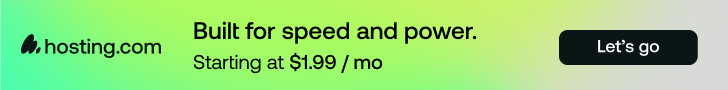If you’ve never used Perplexity, the first time you run a query, it’ll feel like a more polished version of Google Search. That’s one of the reasons why people end up using Perplexity like Google.
In reality, Perplexity is nothing like Google. It has features that let you do a lot more than basic research. You can build projects, conduct deep research, and get a much better search experience that makes Perplexity one of the few AI tools worth paying for.
Perplexity is different from Google
It’s not just a search bar, it’s a knowledge engine
When you search for something on Google, you’re usually greeted with a page full of search results and often an AI overview. From this point onwards, it falls on you to decide which results are worth your time and contain the information you need. Google usually does a pretty good job of ranking the right pages higher up, but depending on what you’re looking for, you might spend a while just scrolling through the search page.
Perplexity does way more. When you ask it something, instead of simply pointing you to where the information might be, it goes out, reads everything, and comes back with a clear and often well-cited answer. You can get far more detailed reports based on your prompt and whether you’re using some of Perplexity’s fancier features.
The difference is clear. Google is a search engine that points you to where the information you seek might be. Perplexity presents everything you need to know in the form of a clearly stated answer with source links as references. One shows you the doors, the other walks through them for you.
You can do more than just a basic search
Summaries, citations, and deeper context built in
As mentioned above, Perplexity has advanced features that can do more than just give you a simple answer. You can use the Pro Search, which understands your query, asks follow-ups if required, and gives you a more detailed answer.
If you’re looking for all the information possible about a subject, the Research mode can work rather well. It takes a few minutes to go through multiple sources and returns with a detailed report covering everything you need to know. Depending on your query, this mode can sometimes read well over 100 sources to form a report—something that’d take hours to do manually.
You can also go one step further to use the Labs mode to create entire projects out of information that Perplexity looks up. Depending on which mode you’re using, you can condense an entire workflow into running a simple prompt.
For example, if you were researching data points to create a report with charts, Perplexity can either look up extremely specific information for a single chart, look through a host of sources and collect data for multiple charts, or simply go out and make the charts for you. The key is to use the right mode for the kind of task you’re trying to do.
You can also shop better with Perplexity. The tool makes it incredibly easy to find products from photographs, and the Buy with Pro feature lets you check out with one click directly through Perplexity, free shipping included.
Last but not least, Perplexity is one of the few apps that let you try multiple AI chatbots at once. At the time of writing, you can choose from 10 AI models, including the likes of Claude Sonnet, Gemini 2.5 Pro, GPT-5, and Grok 4.
Perplexity Assistant is a great sidekick
Is that a bird or a plane? Perplexity knows the answer
Perplexity also has a mobile assistant that can replace the default AI assistant on your Android or iPhone. The assistant does more than just pass on queries to Perplexity. It can carry out tasks on your behalf, such as setting alarms, creating reminders, booking cabs, playing music, and more.
It also has multimodal capabilities, meaning it can analyze images and camera input. You can point your camera at anything in the world and ask Perplexity to identify and explain the object. Thanks to its prowess as a research tool, you’ll most likely find your answer.
Perplexity Assistant’s device integration capabilities aren’t as good as the native AI assistants on Android and iPhone. However, it does work well with the apps and services it can access.
Try Comet for an even better experience
The research companion you deserve
If you’re willing to go all-in on Perplexity, you can try out Comet—a browser with Perplexity’s AI capabilities at its core. It’s such a good browser that I’ll never go back to Chrome after using it. It also happens ot be one of the fastest ways to search the internet.
Comet also has an agentic AI that can perform tasks on your behalf. This works while you’re away from the tab as well. You can tell the browser to do something for you, switch to another tab, and work on something more important while Comet takes care of the mundane tasks for you. You can make Comet your default browser to automate tasks that you might find cumbersome otherwise.
It also features a contextually aware home page. It means that the browser can track your browsing patterns and suggest relevant content, remind you of what you were working on, and even surface information based on your current workload. In a time when modern browsers are dropping this iconic feature, I’m really happy that Comet has turned around the traditional approach to browser homepages, privacy concerns aside.
Do more with Perplexity
From quick queries to full projects, it goes beyond Google
You may be using Perplexity as a Google alternative, but in reality, it’s a lot more capable than that. Most of Perplexity’s more useful features are indeed locked behind a subscription, but a Perplexity Pro subscription is absolutely worth the money in my opinion.
There are a few good reasons why AI search tools will never fully replace classic Google searches. However, as long as you’re making the most from your Perplexity Pro subscription, you can get a lot more done with Perplexity than you can with Google searches.
Google gives you information, while Perplexity presents the information you need in an actionable format or uses it to carry out tasks on your behalf. Once you experience the difference, it’s hard to go back to just searching.