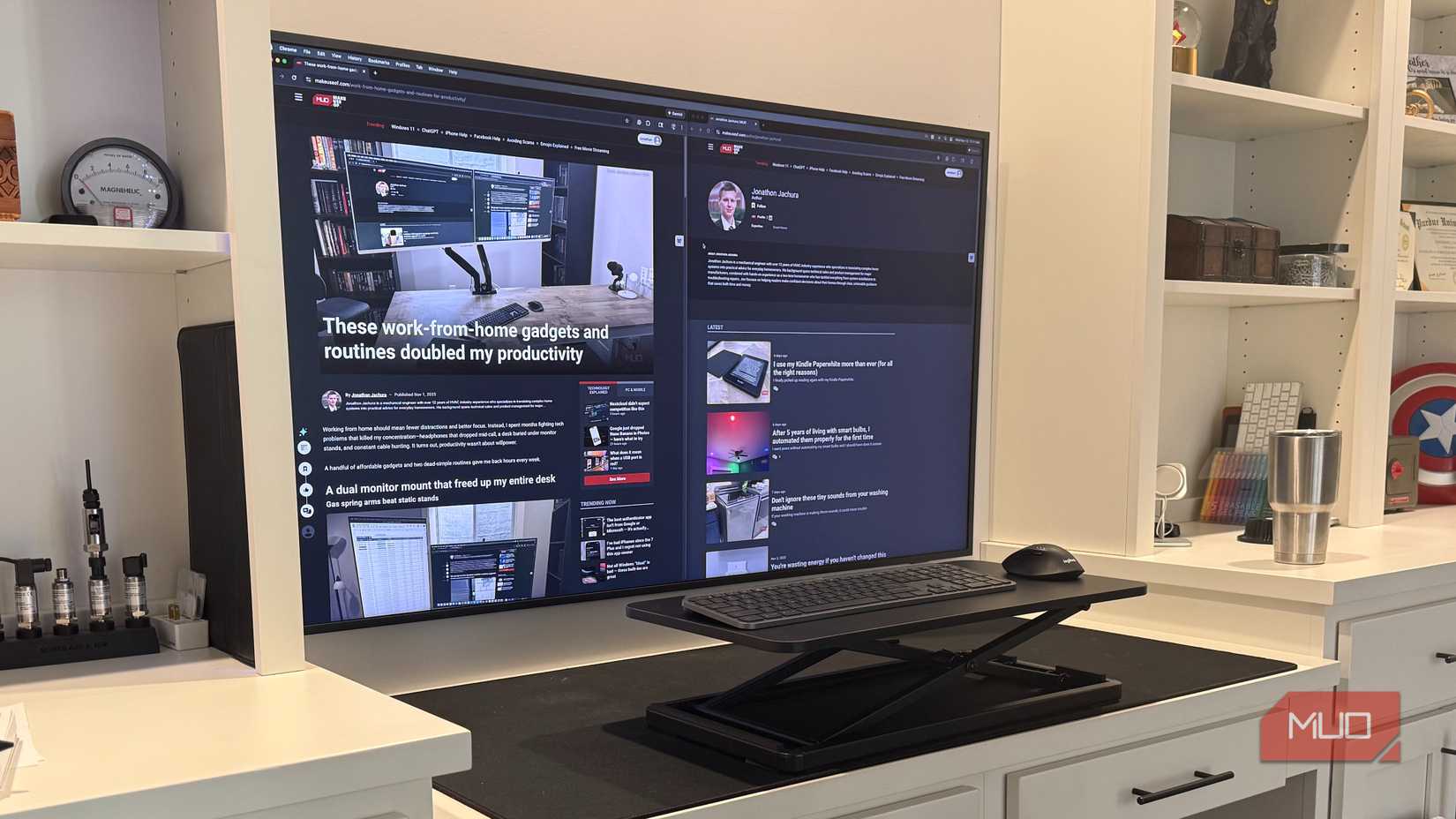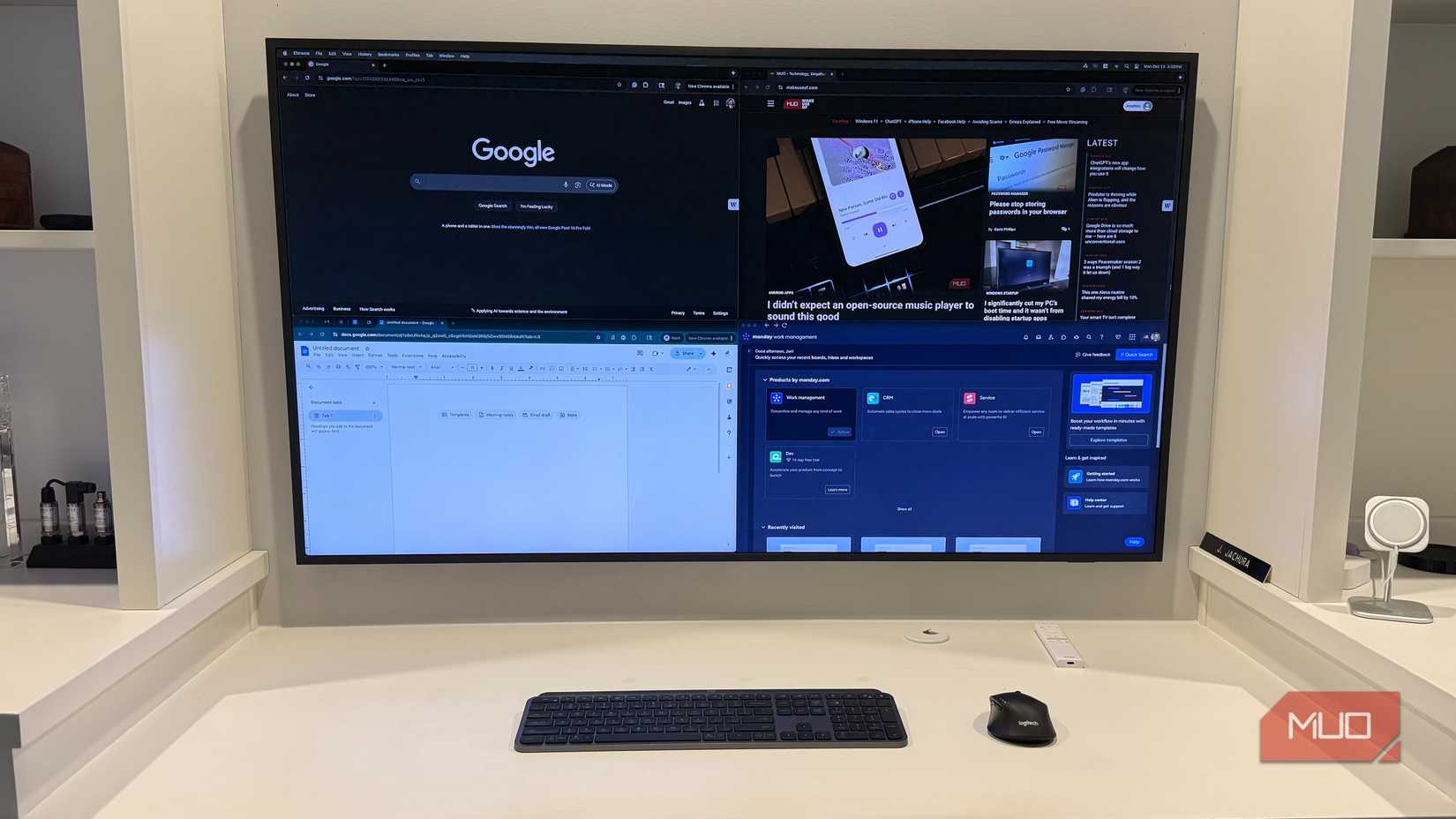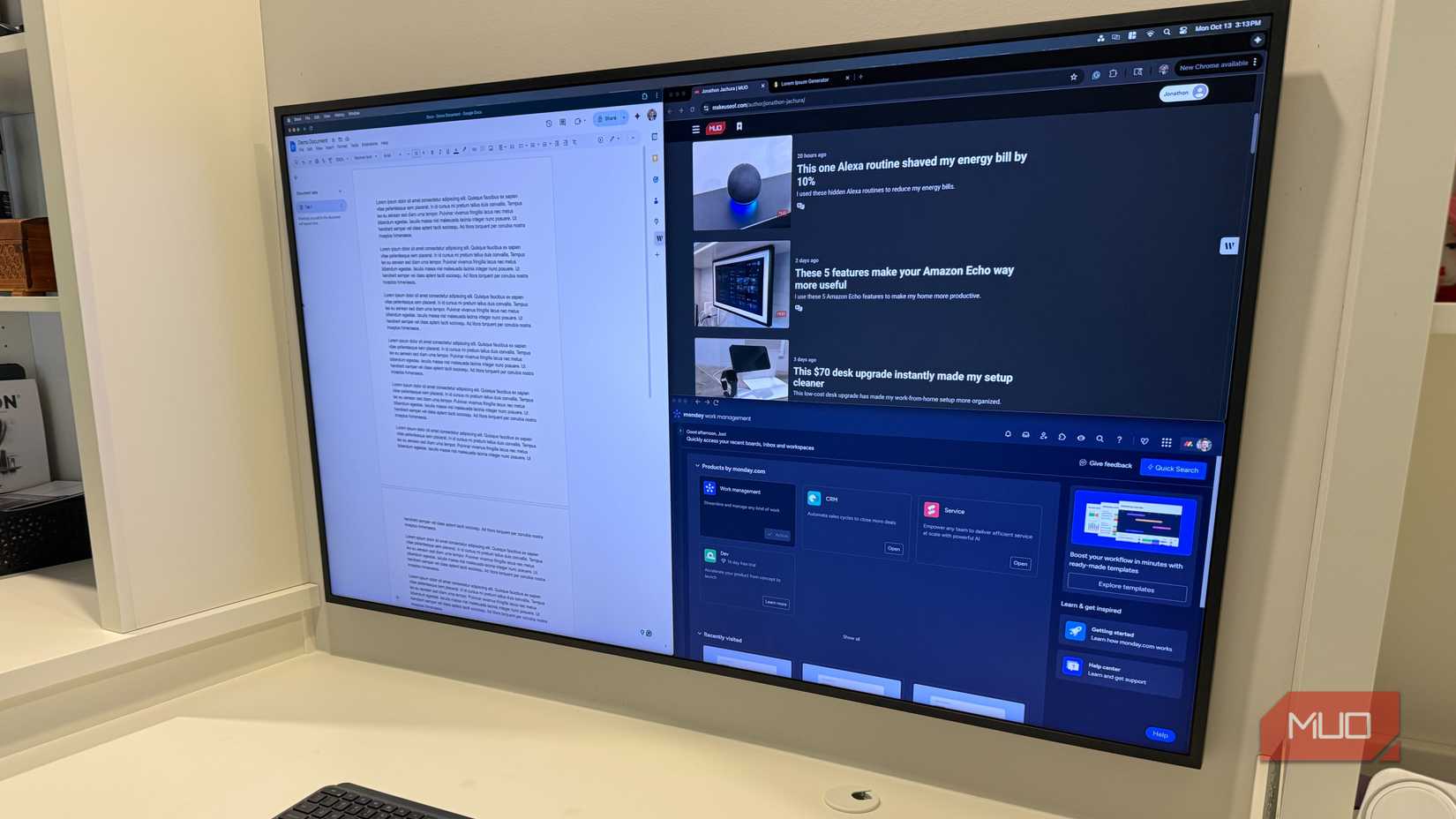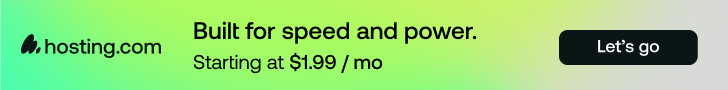Five years ago, I was convinced that more monitors meant more productivity. I had four, sometimes five displays connected to my MacBook Pro. I had email on one screen, Slack on another, Google Docs on the third, and research windows on the fourth. It seemed perfect to me. The stands took over my whole desk; the cables were a disaster, and my laptop fan ran full blast nonstop.
During a business trip, I needed to knock out some work before dinner and just hooked my laptop up to the TV in the room—one of those big 65-inch ones. About an hour in, I realized my Mac had actually gone quiet for once, and windows were easier to find. Everything felt faster. It turns out that the random hotel TV showed me how backwards I’d been doing things. After that experience, I upgraded my four 27-inch monitors to a single 55-inch Samsung Frame TV.
Multiple monitors create more problems than they solve
My four-monitor setup was making things worse
My MacBook Pro ran 4-5 external displays, which I figured made me pretty efficient. My email got its own monitor, writing got another, Slack had the third, and documentation on the fourth. Sometimes I’d throw up a fifth just for Spotify or system stats. Guests would comment on how many screens I had.
However, the problems kept piling up. My MacBook Pro’s fans ran at full blast constantly. Not just during intensive tasks—all the time. The machine was working overtime to push pixels to all those displays, and you could feel the heat coming off it even when I was just reading emails. Performance took a serious hit during video calls or when I had multiple apps running, which was basically always.
The cabling situation got ridiculous fast. Every monitor needed power; every monitor needed a video connection—DisplayPort here, HDMI there, and adapters for everything. I had a USB hub just to make it all connect. The wires behind my desk had become this impossible knot I’d given up on fixing. Between all the stands, I could barely fit my keyboard and a coffee mug on the actual desk surface.
The constant head turning between screens gave me neck pain. Plus, those thick bezels between monitors created visual interruptions every single time I dragged a window across screens. I’d convinced myself I needed four monitors to be productive, but really, I was just working around all the friction they created.
One large TV changed everything for me
A business trip hotel room taught me a better way
I had a deadline coming up during a work trip, and the hotel room had a large wall-mounted LCD TV. It was probably 65 inches, maybe bigger. I was planning to work for maybe an hour before heading out to grab food. I didn’t expect much from it—just more space than my laptop screen.
The first thing I noticed was how quiet my Mac was. The fans were running, but at a normal hum instead of that jet engine sound I’d gotten used to. I opened everything I normally use—my browser with way too many tabs, Google Docs, a spreadsheet, Slack, and my Gmail. It all ran fine. Better than fine, actually. No stuttering when I switched between apps, and no waiting for things to catch up.
Finding windows was weird at first, but then way easier. I could see everything at once without having to think, “Okay, email’s way over on the left” or “Slack’s on that right monitor.” There were no bezels cutting through my workspace. I could actually see how all my windows related to each other without physically turning my body.
I worked for two hours instead of the one I’d planned on. I only realized it when I went to unplug and head out. That’s when it hit me. All those monitors at home weren’t making me more productive. They were just in the way.
Why a single large display beats multiple monitors
Window management gives you the same layout with better performance
Here’s something a lot of people miss: macOS window snapping works on one big screen about as well as arranging windows across separate monitors. I divide mine into four sections—top-left for writing, top-right for email, bottom-left for my browser, and bottom-right for Slack. It’s pretty much identical to how I had my four monitors arranged.
The difference is, I’m not locked into it. If I need my windows bigger for something tricky, I just drag them larger. When I want to focus on one thing, making it full-screen takes half a second, and I can pop back out whenever. There are also options for splitting left/right, top/bottom, or dividing things into thirds vertically. It’s way more flexible than physical monitors that stay the same size.
Your computer only has to handle one display instead of 4–5. My MacBook Pro got so much quieter after I stopped making it drive all those screens.
Plus, there are no bezels chopping up your view. It sounds like a small thing until you’ve worked without them for a while. Moving windows around feels smooth instead of hitting walls every few inches. You can see everything without swiveling your head or chair around. It’s the same amount of screen space, just not divided into pieces.
The Samsung Frame TV is the perfect home office display
Wall mounting freed up my entire desk
When we moved to our new place, I figured it was time to fix this. I sold all four of my 27-inch monitors and bought a single 55-inch Samsung Frame TV instead. It sounds crazy; I get it, but it turned out to be the smartest desk upgrade I’ve done.
The Frame TV goes on the wall like you’re hanging a picture. It takes up exactly zero desk space. My desk went from maybe 20% clear to completely open except for my keyboard and mouse. The whole room feels bigger without all those monitors stacked up. When it’s off, it just looks like a photo frame on the wall.
Samsung includes the One Connect Box with it, which takes care of every connection. Those four power cords and four HDMI cables were replaced by one skinny cable going to a small box. I stuck the box in a desk cabinet and fished that cable through the wall. I can’t see a single wire from my chair now. After dealing with cable chaos for years, having it all hidden away feels great.
The text stays sharp on the 4K screen even after eight or ten-hour days. The 120Hz makes scrolling feel quick and responsive. When I’m done working, Art Mode switches it to display photos or paintings instead of just being a black rectangle. This TV solved every monitor problem I’d been fighting with and threw in some extras I didn’t expect.
One screen beats four any day
The idea of swapping 4–5 monitors for one huge TV sounded pretty stupid at first. But I can’t see myself going back now, though. My computer runs cooler and quieter, my desk isn’t buried under stands and cables, and I actually get more done without hunting for windows across different screens. Bigger ended up being better than more. If you’re buried in monitors and wires right now, one large display might be the move. It worked for me.