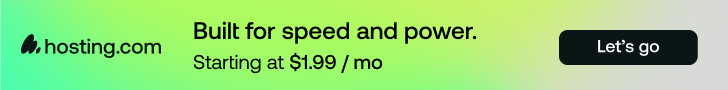Headphones have come a long way since the only ones available were bulky and required plugging into the device you were using. Of course, wired headphones provide a better connection than wireless ones as they deliver a direct connection to the source. However, that doesn’t mean they are the best headphones for you.
When eyeing up your next set of headphones or earbuds, you have to consider how you’ll be using them. I know that should go without saying, but headphones and earbuds offer wildly different features, while others can deliver a more or less similar experience, minus how they fit. And given how many pairs of earbuds and headphones I’ve owned and tried over the years, I know that there are some features that are worth paying more money for, like active noise cancellation, but some are just marketing talk.
5
Touch controls aren’t user-friendly
They are more of a headache
As someone who has tested a lot of headphones for work, this is the number one most frustrating feature. I’ve used headphones and earbuds from many different manufacturers, and many of them boast about their touch controls. The idea is great, as you’ll be able to control your audio with just a few taps on your ears.
But it’s always far from effective. For starters, every company has different touch controls, and it’s impossible to remember them all. You want to skip forward 15 seconds on your podcast? Tap the right earbud four times. You want to mute yourself on a phone call? Squeeze the bottom portion of your left earbud. Think it’s time to switch modes? Swipe downward on both earbuds at the same time for 38 seconds (okay, that last one was an exaggeration… sort of).
Some headphones make it simple, and the touch controls work well. But others have way too many options, and the actual earbud itself is so small that the stem or wherever you need to perform the touch controls gives you little room for error. I seldom bother with touch controls and just use my phone since they’re usually connected to it. They are more of a headache than a help.
4
Built-in assistants don’t help much
This also has a lot to do with the manufacturer
I understand why adding smart assistants to headphones seems like a good idea. Sometimes, you have your hands full, and you want to lower the volume on them. You can say something like “Hey Google” or “Hey Siri,” and it will trigger your phone’s voice assistant. From there, you can ask it to call someone or search for something.
For this to work properly, your headphones must have a good microphone. Many of them do have decent microphones that can filter out outside noise well enough to make you heard on a phone call. But they don’t always do the best job of picking your voice up in the wild.
I can’t tell you how many times I’ve had to say “Hey Siri” into my AirPods, which usually pick up anything, before something on my phone happened. The connection between the headphones and my phone is really not something I can change much, so the fact that there’s either a delay in the response or no pick up at all is frustrating.
Some headphones also offer a touch control option to activate the assistant. But again, you have to remember what that action is in order for it to work properly.
3
Specific app compatibility isn’t an asset
It’s more for the company to track your info
Many times, you’ll buy headphones and the user’s manual tells you that you can adjust the settings of your headphones through the company’s app. You then need to download the app and register your product with them, so you can control the headphones from your phone.
A lot of these apps are incredibly basic and only focus on EQ settings or modes. You might be able to register your headphones with them, which is a plus. But other than that, you’re not going to find a ton of upside from using the app. If you don’t want to use the touch controls, it’s a way to do that. But, if you’re like most people and just want to use a good pair of headphones with one mode most of the time, it’s not necessary to fool around with a smartphone app.
2
Proprietary connectors are a hassle
Charging can be a nightmare
I love my Shokz Open Run Pro headphones. They are bone conduction headphones, which keep my ears uncovered and able to hear what’s going on around me. As an avid runner, this is an indispensable trait that I paid more for because I knew it would be worth it.
What’s not worth it from the design of the Shokz Open Run Pro headphones is the cable that is used to charge them. It has two small nodes that attach magnetically to the headphones, so they stay on while they charge. The end of the cable has a USB-C connector, so it isn’t hard to charge it.
However, this is the only cable that will work with this headphone set. If I have to charge the headphones without this cable, I’d probably have to try to buy another cable directly from Shokz. I tested another pair of bone conduction headphones from Philips that also had a quirky cable with zero regard for someone trying to find a backup for it.
This is not something most manufacturers do, as many of them offer USB-A or USB-C charging options that are easy to find replacements for. This is also not a make-or-break kind of feature that should prohibit you from buying a pair of headphones. But if you can avoid having to buy a pair of headphones without any type of universal support, you should.
1
Active noise cancellation is a mixed bag
Many times it seems inactive
It can be hard to know which manufacturers actually deliver quality noise cancellation in their headphones and earbuds. Of all the earbuds and headphones I’ve tested over the years, only a handful have actually had noise cancellation worth writing about. Many of them have noise cancellation that sounds like a faint whistle rather than really drowning out the noise. In fairness, you also have to know how to use noise cancellation correctly to make the most of it.
Noise cancellation comes from the chipset, the drivers, and the microphone that helps quiet the surrounding sound. Brands you’ve heard of, like Sony and Bose, have great noise cancellation. Apple offers strong ANC as well. These are going to cost you money, but they are worth it for the well-known brands.
What you should avoid are lesser-known and cheaper headphones that claim to offer noise cancellation. Often, it’s nowhere near the level of those who should be bragging about it. I’ve found it quite annoying when the microphone levels are all off because the headphones can’t actually cancel out the noise around you. Forget having to switch to a different mode, like transparency mode, with these brands.
There are a few features to be mindful of for headphones
Headphones are a fun item to shop for, but you have to put in the effort to find a solid pair. It’s important to read reviews about the features, rather than taking the company’s marketing jargon to heart. While some features can’t be avoided, others you might want to do the best you can to not deal with. At the end of the day, you just want headphones that are going to sound good, and you can leave the other features behind.