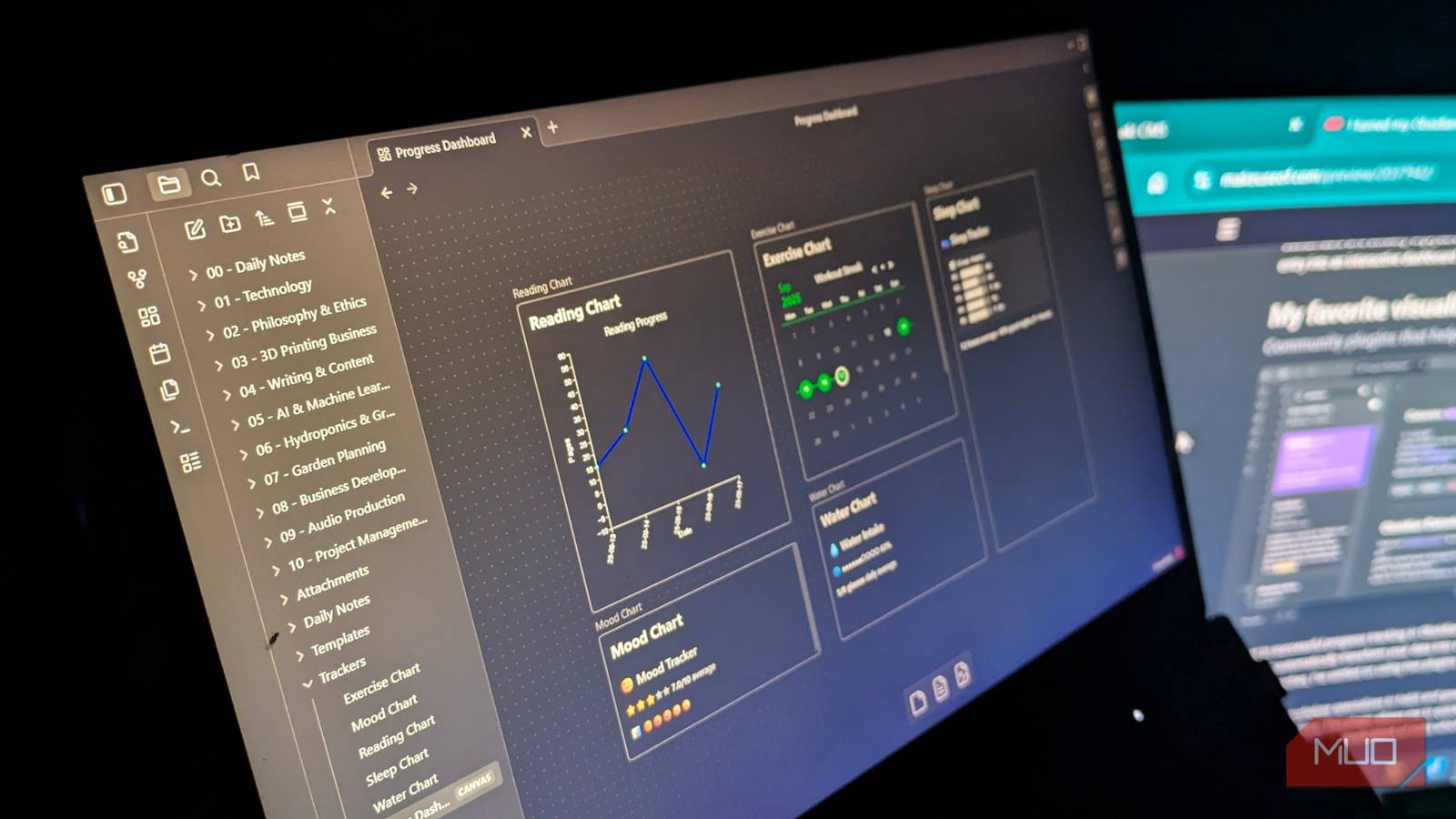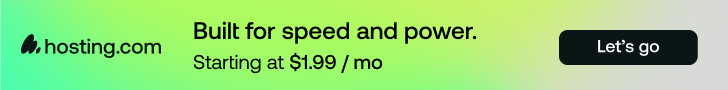Three years ago, I downloaded Obsidian, thinking I’d finally found the perfect tool for organizing my thoughts and building a digital brain. What started as excitement quickly turned into frustration as I made one wrong move after another. My approach was all wrong from the beginning, and I wasted months reorganizing and restarting from scratch. I watched too many advanced YouTube tutorials, which got me caught up trying to build the perfect system instead of focusing on what actually matters. My vault became a source of stress and confusion rather than productivity, and I found myself quitting Obsidian, only to return a few months later.
The problems I encountered were completely preventable, but I didn’t know what to watch out for. But after years of trial and error, I’ve learned valuable lessons that transformed my chaotic approach into something genuinely useful. The mistakes I made are surprisingly common among new users, but understanding them early can save you a tremendous amount of time and frustration.
Keep your folder structure flat and simple
Stop overthinking your organization system
I spent way too much time creating elaborate folder hierarchies that looked impressive but were actually big time wasters. Deep nested structures might seem organized, but they create more problems than they solve.
After being forced to start from scratch, I made sure to simplify my folder structure. Many developers and Obsidian users follow the LIFT (Locate, Identify, Flat structure, Try to stay DRY) principle to organize directories. It encourages keeping the structure as flat as possible, ideally with no more than two or three nested levels.
The flat structure eliminates decision fatigue. When creating a new note, you don’t waste mental energy deciding which subfolder it belongs in. Powerful search and linking capabilities are one of the reasons people stop looking for other note-taking apps after using Obsidian. So, having a long list of notes and keeping your hierarchy flat isn’t a problem. Obsidian is already great at recalling information.
Be mindful of what you log
Quality over quantity
The idea of a Personal Knowledge Management System (PKMS) was what got me into Obsidian and similar knowledge-based tools. I was so excited that I started making notes of even the most minute things just to add more data points to my second brain. What I ended up with was digital hoarding disguised as productivity.
After months of collecting everything, I realized my connections were meaningless. I had linked trivial observations to equally trivial notes, creating a web of fluff that helped nobody, especially my future self. Then I realized something obvious. My second brain isn’t supposed to be as cluttered as my actual brain!
The whole purpose of my vault was efficiency and recall, not storage volume. So, I started by asking one crucial question before creating any note: Will this actually be valuable to my future self? This single filter transformed everything. Instead of documenting every fleeting thought, I focused on ideas worth revisiting and building upon.
Set up templates from the beginning
Templates save massive amounts of time
I probably wrote my first few hundred notes completely from scratch, manually adding the same header information, tags, and structure over and over. This was not only wasting my time, but it was also making it harder for me to be consistent.
Templates are game-changers for consistency and speed. Even if you think your notes are too varied to template, you probably have more patterns than you realize. Meeting notes, book summaries, project planning, and daily reflections all follow predictable structures that templates can streamline. Having consistent formats also allows you to take your notes and put them into charts or even a web reading library in Obsidian.
Setting up templates is surprisingly simple. Create a Templates folder, enable the core Templates plugin, and start with just one template for your most common note types. Until now, I’ve only had six templates, and they handle about 80% of everything I write. My daily note template alone saves me several minutes every day by automatically adding the date, weather section, and several other properties.
Start simple and resist the plugin temptation
The plugin rabbit hole is real
I made the classic beginner mistake of going plugin crazy from day one. The community makes so many amazing plugins that I started installing everything that sounded useful. Calendar plugins, advanced table editors, random note generators, and fancy graph views. My vault quickly became a sluggish mess that took forever to load and broke often.
Here’s what I learned. Obsidian is incredibly powerful with just its core features. The linking system, search functionality, and basic markdown editing cover 90% of what most people need. Adding plugins before you understand these fundamentals is like buying kitchen gadgets before learning to cook basic meals.
I recommend starting with absolutely no community plugins. Use Obsidian for at least a few weeks with only the core features enabled. This forces you to learn the app’s true strengths and understand your actual needs rather than perceived needs. Once you’ve established solid habits, consider adding one plugin at a time.
When you do add plugins, here’s my rule of thumb. If you can’t clearly explain why you need a specific plugin and how it solves a real problem you’re facing, don’t install it. Make sure you only install Obsidian plugins that you feel you can’t live without. I’ve only used a handful of community plugins after using Obsidian for years, and I don’t feel limited by the functionalities I have.
The plugin ecosystem is brilliant, but it can also be a distraction for new users. Master the basics first, then enhance selectively based on genuine workflow needs.
You don’t have to make my mistakes
Looking back, I wish I could save my past self months of frustration and countless vault restarts. These four lessons would have changed everything. Your Obsidian experience doesn’t have to be as messy as mine was.
Don’t try to build the perfect system from day one. Start with these basics, be patient with yourself, and remember that even small improvements compound over time. The goal isn’t to create something impressive for others to see, but to build a tool that actually helps you think better and work smarter every single day.