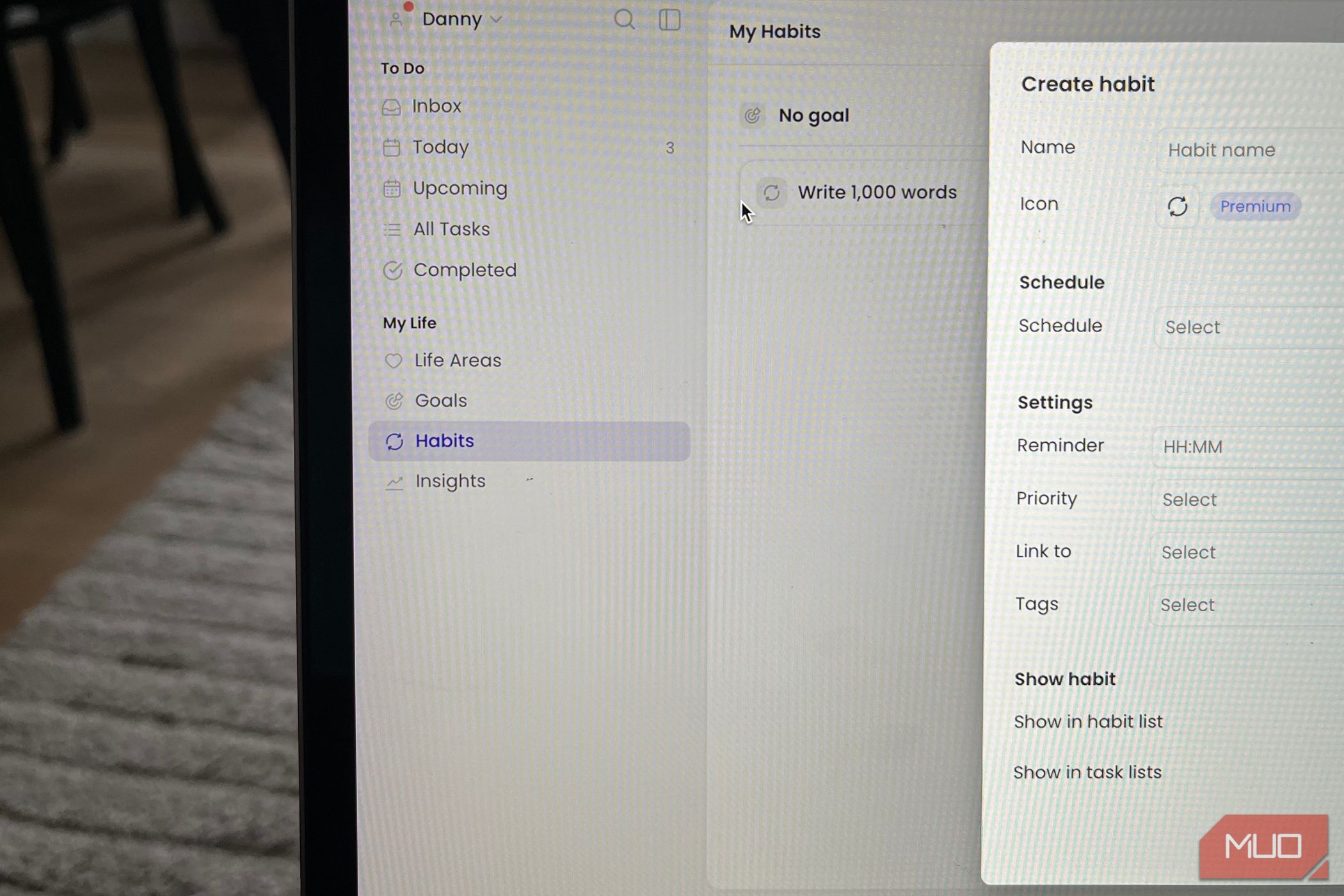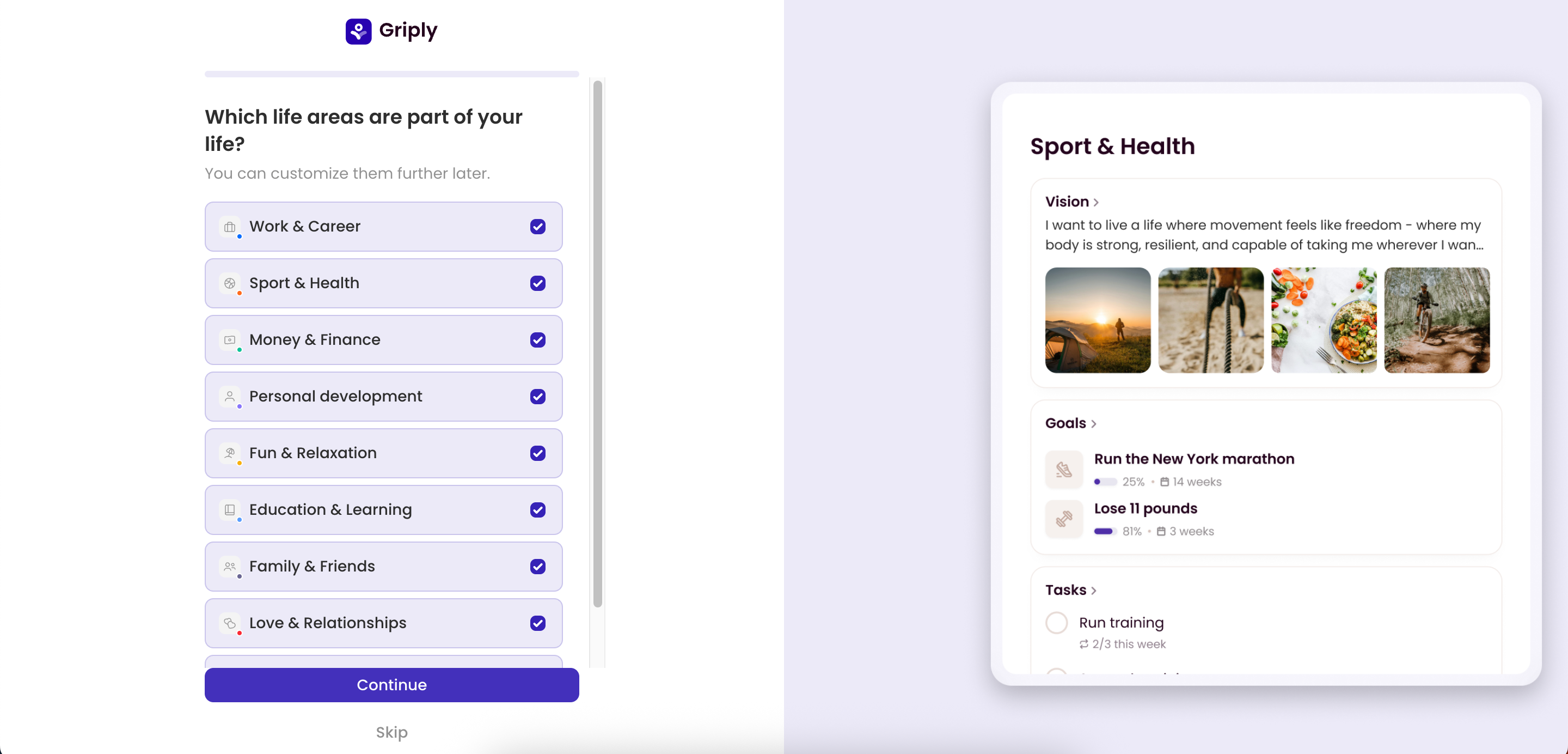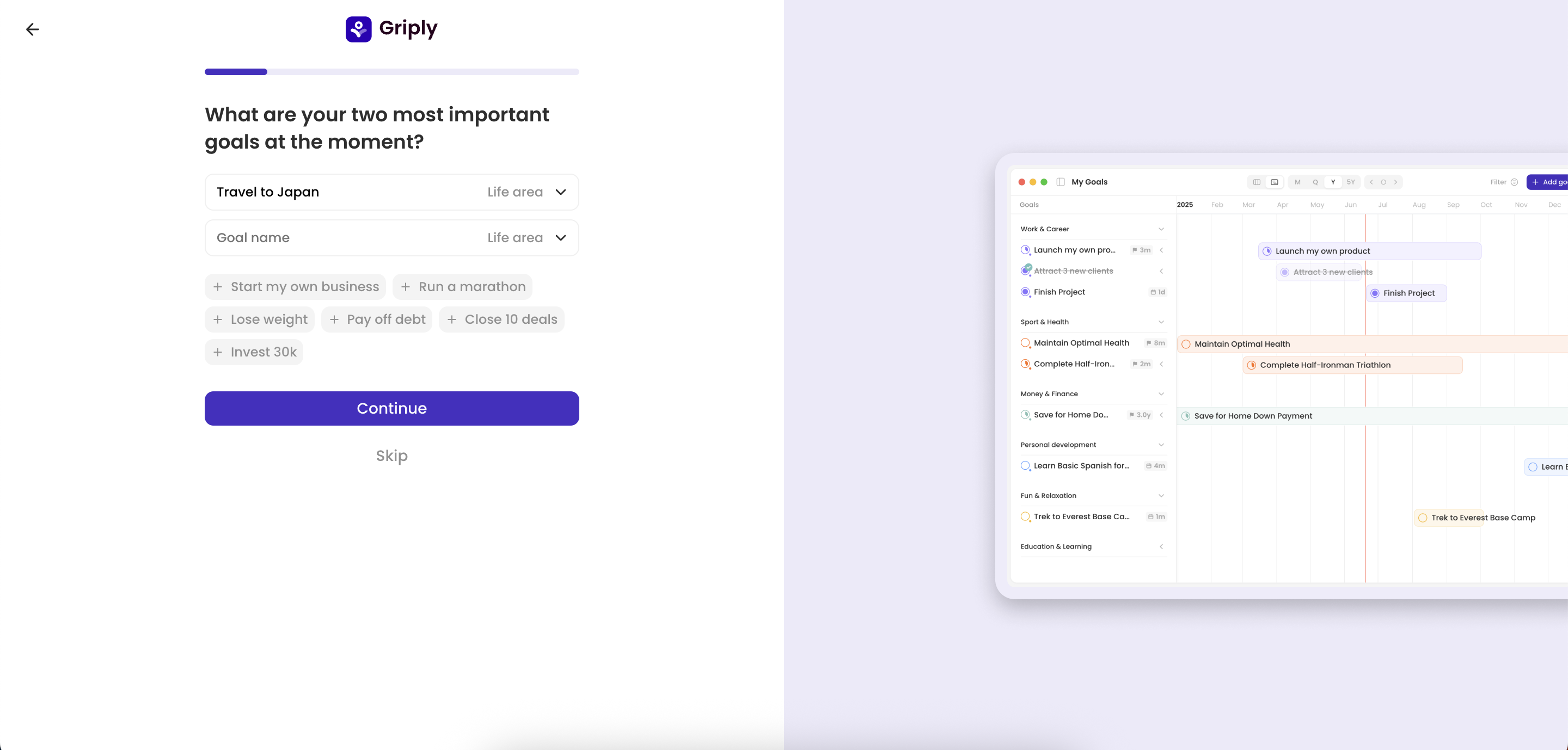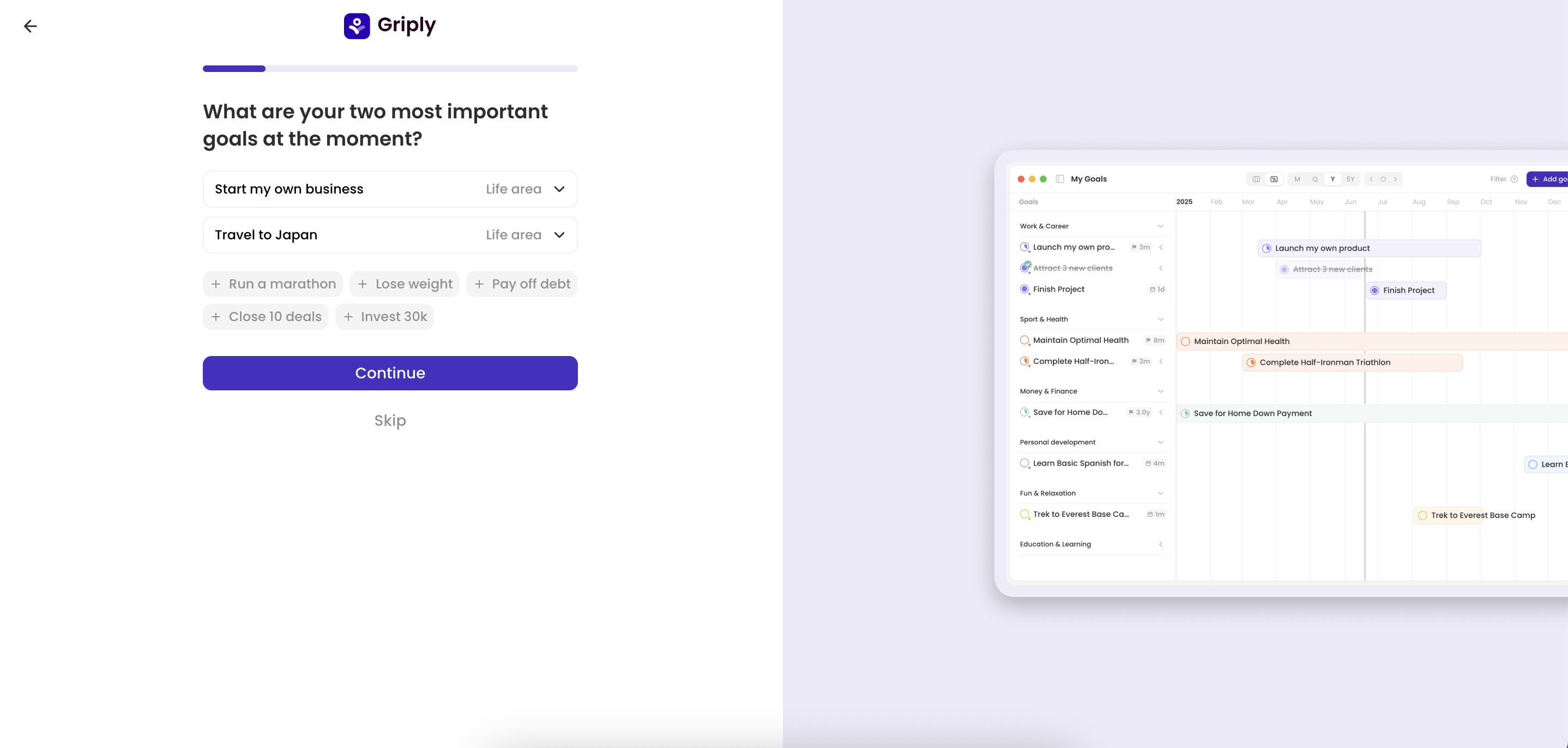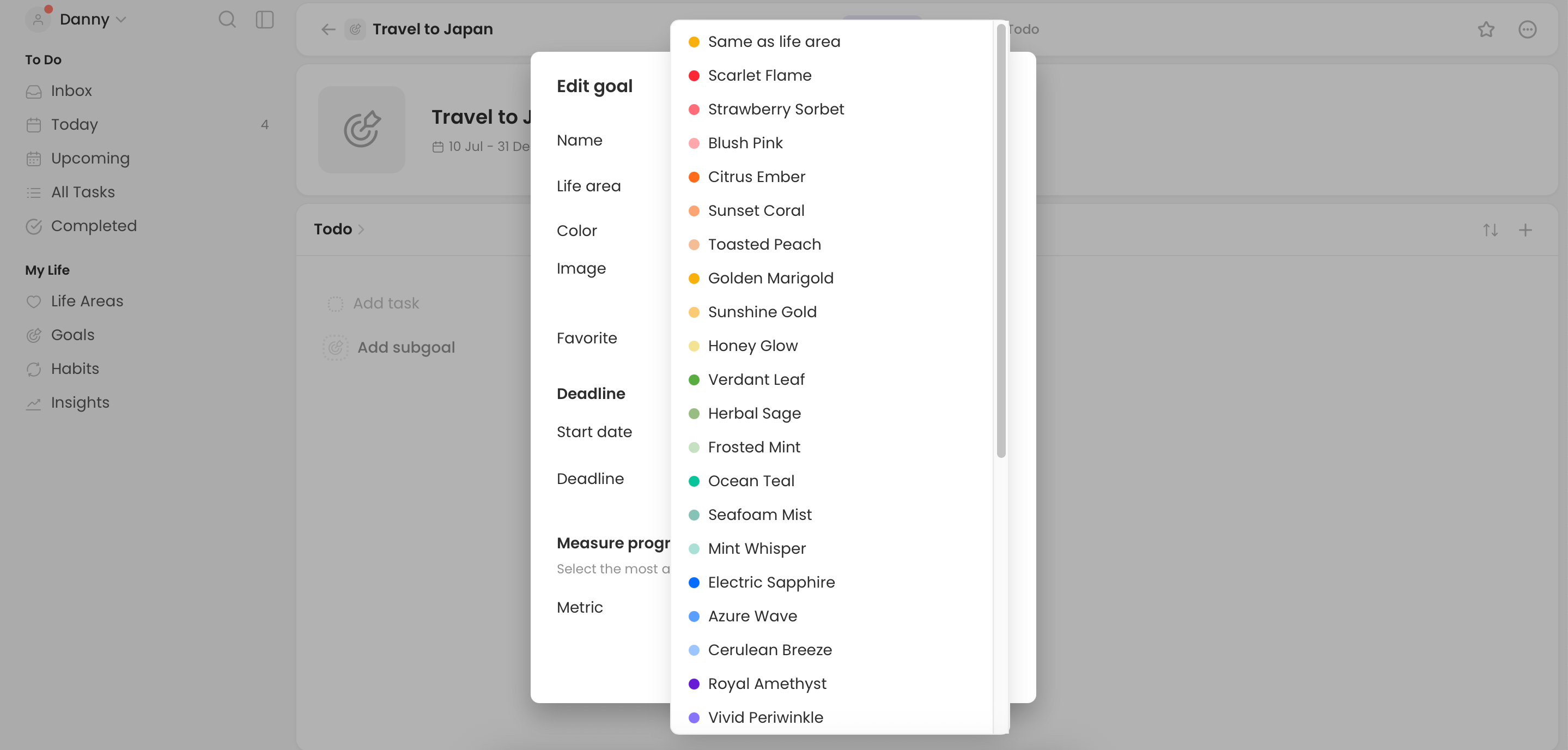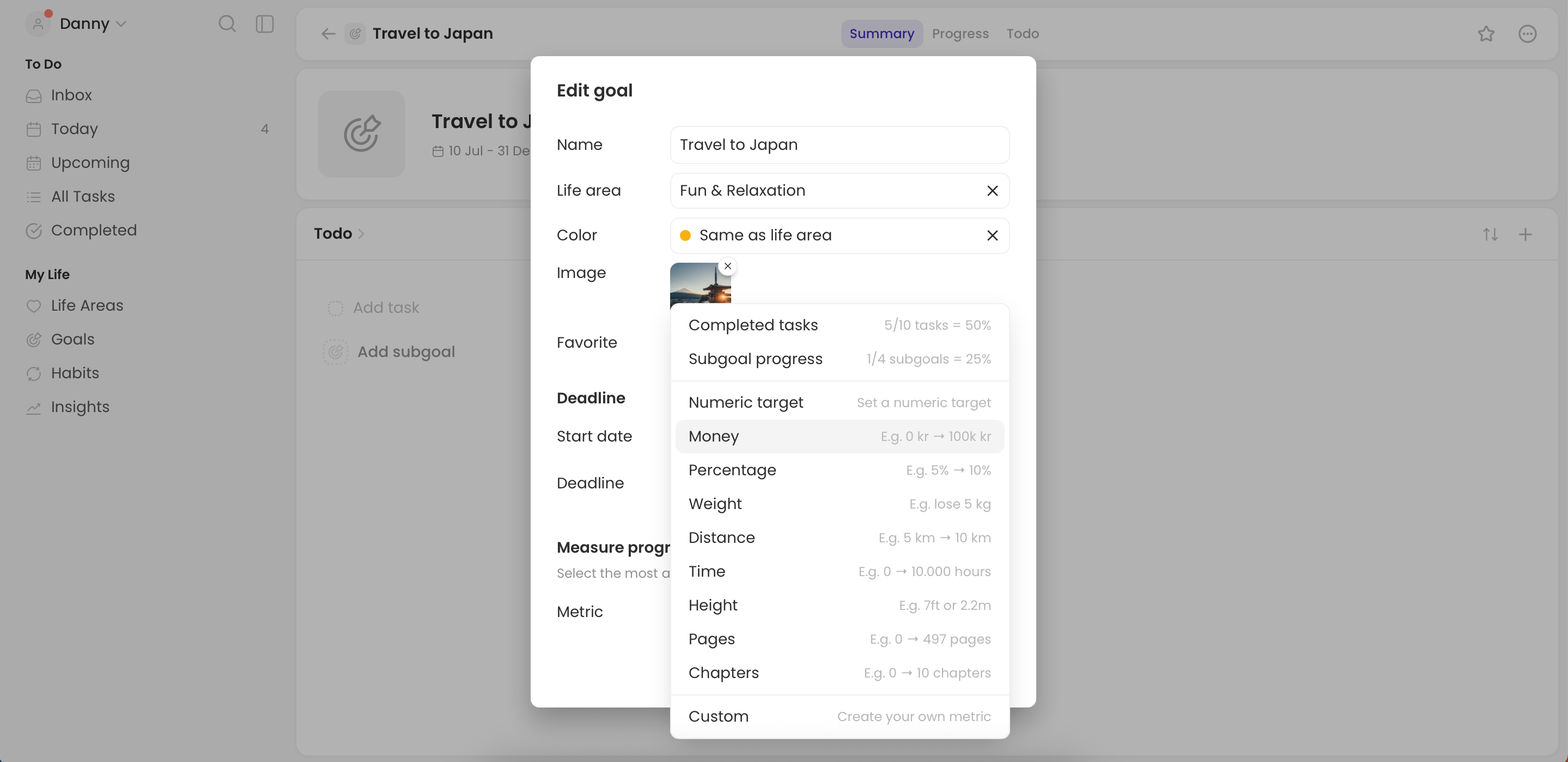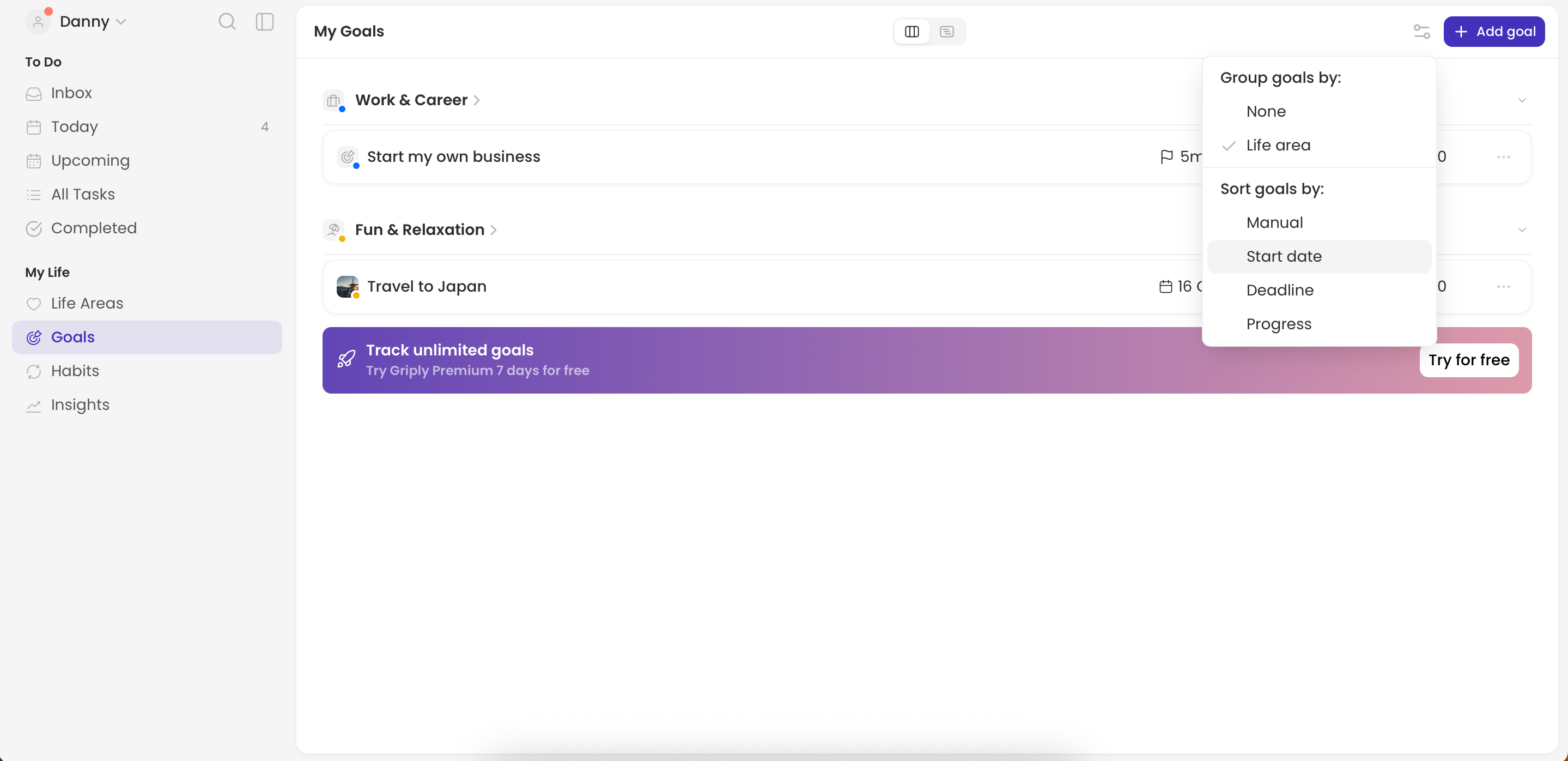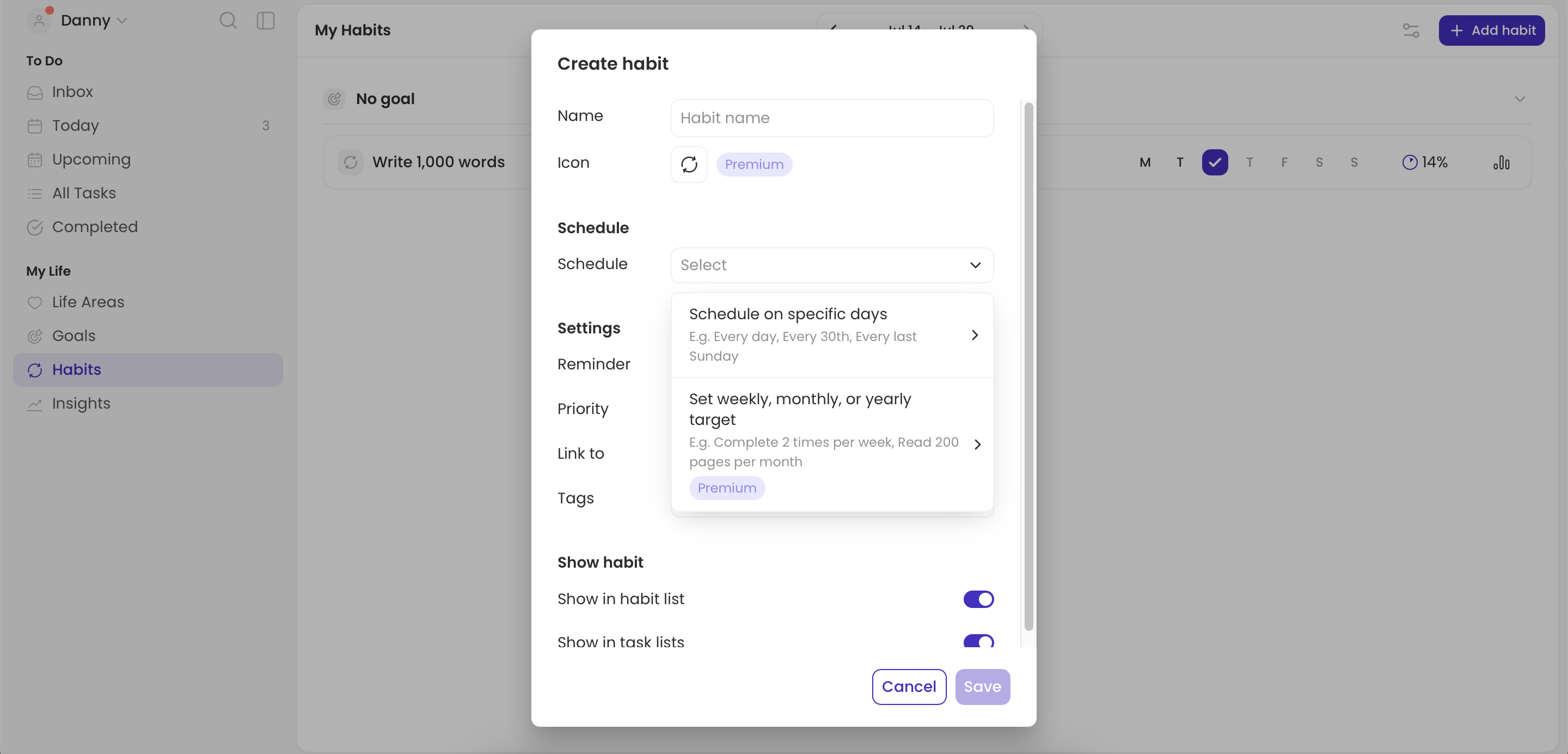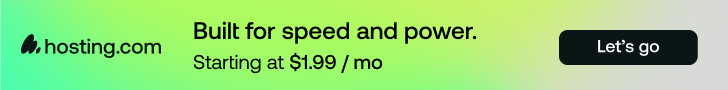I always used to think that goal-tracking apps were a no-go for me because they caused more confusion than clarity. However, I changed my mind after I started using Griply. Of the countless tools I have tried, this is the only one in which I have seen tangible progress.
Setting Up Griply
Griply was very easy for me to set up. After creating an account, the app then asked me a set of questions to learn more about me. First, I had the opportunity to say why I was using Griply—whether that be starting a business or improving my personal relationships.
Once I have answered what I plan to use Griply for, I can then go into the specifics of what will get me toward my goals. The app asked me to outline my most important goals. I’m planning a trip to Japan and also want to start my own business at the time of writing, so I’ve chosen these as my two key areas.
Besides picking my goals, I could also choose which life areas these fit into. This feature would be pretty useful even if I were planning monthly goals rather than longer-term ones.
To finish the initial setup, Griply asked me a few more questions. I selected the habits I wanted to develop, in addition to the initial tasks I wanted to complete. All of these questions were easy to skip if I wanted to start from scratch instead.
Customizing My Goals in Griply
After completing the initial setup, I then went into Griply to further customize my goals. The tool allowed me to customize the dates, making them more attainable. Beyond that, I could choose from different colors to better differentiate each category. Color-coding is one of the easiest ways to avoid overwhelm, and I appreciated the numerous options available.
Griply let me go into even more detail beyond that. For example, I could choose the specific metrics I wanted to use for measuring success. These included:
- Money saved
- Percentage of tasks and subtasks completed
- Pages and chapters completed (useful for writing books)
If none of the preset options applied to me, I could create my own goals from scratch instead.
Keeping Track of My Goals
Griply makes tracking goals very easy. There’s a dedicated tab in the left-hand toolbar, and once you click on this, you’ll see an overview of everything. From here, you can then go into each goal you have and fine-tune as you like.
With the free version of Griply, I can track up to two goals; upgrading to a paid plan would allow me to store as many as I want. I didn’t feel like I needed this, but you may want to consider upgrading if you have additional goals to track.
When tracking goals in the app, I can pick how I want to organize everything. For me, Life area is the easiest one to keep track of. However, it’s possible to sort by deadline, progress made, and other aspects. In addition to tracking your goals in apps like Griply, you may want to use visualization tools to help you achieve them. For example, you can create vision boards with ChatGPT.
Adding Habits to the Griply App
Habits are just as important as goals, if not more so. Without setting up the right ones, achieving your goals becomes significantly more difficult. Griply makes adding habits—and tracking them—very straightforward.
Creating habits in Griply offers significant customization. For example, you can schedule the specific days on which the habit counts. This is helpful for habits you may not do daily, such as going to the gym, but for which you have clearly set days.
When adding habits, you can select the priority level and choose whether to set reminders as well. Additionally, you’ve the option to link your habits to specific goals you’ve already established. In my opinion, doing so is one of the easiest ways to keep everything organized.
Why Griply Is the Best Goal-Tracking App for Me
Griply is simple but effective, and personally, it’s the only goal-tracking app I have actually seen myself using long-term. Besides being efficient, Griply is well-designed and easy to navigate.
1. No Bloated Features
One of my biggest issues with many apps is that they try to be too many things at once. This is particularly a problem with productivity tools, and one of the reasons why I generally think all-in-one apps don’t work. Griply, however, does not suffer from this issue.
The Griply app is very well-designed, and finding what I need is pretty straightforward. Unlike many goal-tracking tools I’ve used, the in-app lag time is minimal. The free plan has fewer capabilities than the free version, but even then, it still has enough for me to work toward a couple of meaningful goals without friction.
2. Clear and Tangible Progress
Setting goals is pointless if you don’t have a way to track them. Data can be particularly useful in this context because when working toward something significant, you don’t notice much of a difference in day-to-day activities. Instead, it’s only once results start compounding that you see how much has changed.
To stay motivated during those difficult early periods when the results lag behind your efforts, Griply can help. You get to choose the metrics, meaning you see obvious progress if you’re moving in the right direction.
I also like how Griply gives significant customization options. Thanks to this, it’s easier than ever to track goals exactly how I want to, and not based on an app’s limited functionality.
3. Better Goal Overviews
I now set meaningful goals in fewer areas than before as I’m more likely to stick to them. However, I still like having a full overview of everything I will work toward. In Griply, I can do precisely that.
Via the Goals tab, I immediately see my most important projects. If I need to make any tweaks, I can do so without too much of a hassle.

Related
These iPhone Apps Make Widgets Actually Useful
Your widgets are about to get a serious upgrade.
Griply is one of the best ways to track goals digitally, and it’s very easy to set up. Even with a free plan, you can still track two goals and organize them in significant detail. With its numerous customization features and intuitive navigation, it’s well worth using.