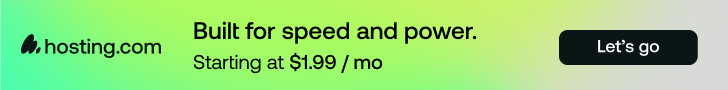Android 16 is finally here, and it’s a few months early. The update has only arrived on Pixel devices and isn’t very significant, but it does lay the groundwork for some big changes Google has planned in the future.
Small Tweaks Over Big Features
This initial update seems to be focusing more on adding smaller, quality-of-life improvements than making big changes. For example, there’s a new type of notification called Live Updates—a concept very similar to the Live Activities notifications on iPhones.
Basically, if you’ve got a food delivery or cab-hailing app running in the background, you’ll be able to see a progress bar and monitor progress in real-time. The feature is starting out with “compatible ride-share and food delivery apps,” according to Google’s announcement, but will expand to other apps later.
If you want to try the new notification about, just head over to the Android 16 easter egg. Go to your phone’s settings, then tap About phone, then Android version, and repeatedly tap 16 to open the easter egg. This is the first ever Android release since I’ve been using Android where the easter egg is actually something that feels special.
You’re also going to see less clutter in your notification share as Android starts force-grouping notifications that come from a single app. However, I don’t see a change in the way notifications were grouped before and after the update at the moment. Google has already put a leash on notifications with Modes, so it’s nice to see that good work continuing, even though it’s not necessarily visible at the moment.
There are also additional security measures for your device, clubbed under one Advanced Protection feature under Security & privacy settings. I don’t see anything new here, except perhaps 2G network protection. Regardless, you’ll get a Device protection slider to toggle.
I didn’t notice any changes to the time in the status bar as 9To5Google reported. However, the lock screen and home screen customization menus have a different layout with some new features like Color contrast and the ability to choose colors different from your wallpaper for icons and text.
On supported devices like the Pixel 9, you’ll get native controls for hearing aids, letting you adjust volume and switch microphones. Additionally, the Health Connect app is adding support for showing medical records.
If you own one of the newer Pixel phones, specifically, Pixel 8a or newer, there’s a new Battery health feature that shows an estimated percentage of change your battery can hold “compared to a new standard battery.” There’s also a Battery health assistance toggle on my Pixel 7a that I haven’t seen before, which claims to help manage my battery’s long-term health and performance.
Apart from these changes, I have noticed some very subtle animation changes when jumping between menus and switching between apps. The haptics also feel ever so slightly sharper, but your mileage may vary.
What Can You Expect From Android 16 in the Future?
Android 16 is promising a desktop-like window experience that lets you resize app windows just like on desktop OSes, coming later in 2025 for Android tablets. Google and Samsung have worked in partnership on this, and given how well Dex has done over the years, I’m excited to see how this pans out.

Related
This New Android 16 Feature Brings Real-Time Rain to Your Phone
Android 16 makes it rain.
A bigger overall redesign of Android has been shown off in Android 16 QPR1 Beta 1, with the Material 3 Expressive redesign finally coming to form. This further changes notifications, wallpapers, app drawer, and several other interfaces within Android as the next big visual overhaul for the OS.
Until then, the version of Android 16 rolling out to your Pixel won’t disappoint. As long as you don’t expect it to drastically change your phone.